Inked linework is an iconic element of comics. Duh.
But have you thought about why? I guess because of the whole history of how the art form evolved; I’m not an expert on that. But it makes sense to me that Doré et al. etched rather than painted for book illustrations, and that Outcault et al. inked cartoons in a way that could be reproduced on plates. Pencil, pastel, and paint and other media just don’t play as nice with printing presses as clean linework does.
[Tweet “Pencil, pastel, and paint and other media just don’t play as nice with printing presses as clean linework does.”]
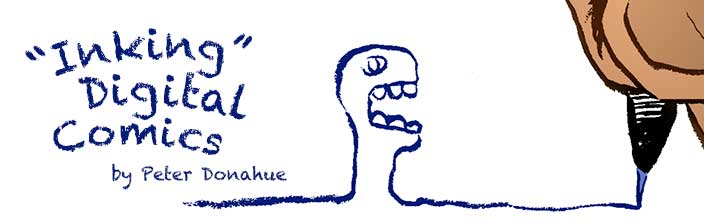
Illustration by Patrick Yurick (www.theheadcomic.com)
As printing technology improved, the paradigm held, though the process for the artist shifted. You pencilled in non-photo blue, now, and inked on the same board, so it could be easily xeroxed and transferred to plates on four-color presses. The point is, the style of comics, from the beginning, was influenced by the media used to create it.
The medium also influenced the workflow–since your art had to be inked, you could farm it out. You end up with all these niche jobs: pencillers, inkers, colorists, and letterers. Makes sense if you’re mass producing comics on an assembly line. But when I noticed that I was doing all those steps as one person, I stopped to think about it.
So, working on a computer, publishing on the web, I started to ask myself a question. Why do I need to “pencil” and then “ink” my webcomics?
Sticking to the old process was starting to seem like superstition. As comics artists, we want our work to look like we think comics are supposed to look. So we cling to the old methods. Here’s an example. If any of you watch “Gabe Art” on YouTube, you’ve seen Mike Krahulik of Penny Arcade sketching his panels in virtual non-photo blue on a Cintiq. Why? It doesn’t have to be blue since the sketches don’t need to disappear when Xeroxed. This process, I think, should be questioned.
[Tweet “We have to grow as artists constantly, or our art gets stale.”]
I believe that we have to grow as artists constantly, or our art gets stale. So I want to share a new technique I’ve been trying out. Hopefully these ideas will get you thinking and experimenting with your own process, too!
Sketching to Inking on One Layer
Here’s the process:
-
In Photoshop (or whatever), create a new layer. Leave the blank white background layer beneath it.
-
Set this new layer to the “multiply” blend mode. You’ll see why in a second.

-
Make sure your foreground color is set to black (or whatever color you want your linework to be), and your background color is set to white. In Photoshop, you can do this by hitting “D” (the hotkey for “default colors”).
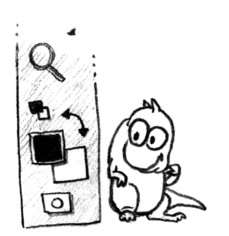
-
Now you are all set to sketch. You can now use “X” — the hotkey for “switch background and foreground colors” to flip between white and black. I set one of the programmable keys on my Intuos4 to do this, so I don’t have to reach for the keyboard.

-
Sketch your art in loose, fat lines. Concentrate on establishing the relationships between masses and lines of action.

-
Hit “X” to switch your foreground and background colors. Now you can cut into your messy blobs of black to start defining where your lines will be.
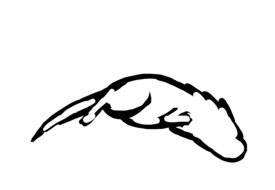
-
As I refine my image, I usually zoom in, and shrink my brush size.


Reflections on this Method
As I mentioned above, I find this method faster than the traditional “draw clean lines over a sketch” method. Efficiency is important, but even more important is the vitality I think this method has added to my cartooning.
If I worry about drawing lines just right, I find I hit “undo” and have to draw a line several times before I’m satisfied with it, anyway. It feels like rolling a die — each attempt at a line will maybe be the right combination of fluid, expressive, clean, and true to the sketch.
I’ve found that experimenting with how I create lines has allowed me to be less finicky. My style has changed a bit. I have different opinions about how “clean” linework should be. In my comic Rudek and the Bear, I’ve inked a couple comics in a more sketchy, sloppy style. And I was very satisfied with how they came out.
So Anyway
I hope you’ve taken something away from this discussion. I don’t tout this method as “the best.” I wanted to share it because I think questioning our assumptions is important. Especially when it comes to the way we conceive of art. Linework is so often taken for granted, that I think questioning it is absolutely necessary to your evolution as an artist. Best of luck cartooning, and please comment if you have something to add!
[Tweet “Questioning [assumptions] is absolutely necessary to your evolution as an artist.”]
By Peter Donahue, creator of the webcomic Pear-Pear.
makingcomics.com
greatisssime idea thanks for sharing!! sounds like a great way to be freer in your lines! thanks
This is a great time saver, but not everything in comics is about saving time.
First off, there is still an advantage to a “blue line” sketch even in the computer age, it is easier to tell what is your sketch line and your finished line.
In your example, your style lends itself to a nice “sketchy line”, but when you are working to create a clean Marvel or DC styled piece of artwork, the first “penciled stage”, allows you to play with your figure work, place your blacks, and work through the drawing with more focus on composition than the final artwork. In the “inking stage” you are focused on the finishes: line weights, flourishes, clean up, special effects. Though a more time consuming process, I think the extra time makes for a more finished final page.