Why have a schedule?
Deadlines? Estimates? Spreadsheets? Who would want to deal with boring things like those? Well if you’re anything like me, establishing deadlines or benchmarks to direct the creative process provides peace of mind (not to mention increases productivity) during a long-form comic book project.
From grade school to college, I hated math class. “What does math have to do with comics?” All I wanted to do was draw. When I first started teaching at High Tech High Chula Vista, that sentiment changed in a hurry; I was glad to know basic math. I found myself managing hundreds of students over multiple projects. Knowing math allowed me to track everyone’s progress.
My current comic, Head Comics (hosted on GoComics), is a gag strip about two roommates who are zombies in post-apocalyptic San Diego. At the start, I decided that the length of the project would be fifty comic strips. To keep track of this, I created a spreadsheet designed to fit a single screen. I find that this helps me to measure the difference between estimated work hours and my actual ones.
A spreadsheet can help you to calibrate your expectations, so that “what you hope to accomplish” aligns with “what you expect to accomplish.” This will help you to actually finish the project, not just wish that you had finished it.
I make sure to clearly label both the name of each strip, as well as what phase of editing it is in. With fifty different scripts, having a way to track them all is paramount. Once my editor cohorts on Facebook give a script the “thumbs up”, I move the spreadsheet entry for the script to the “final draft” category.
Why use Google Docs and not Excel?
It’s true, a paid program like Microsoft Excel has more features than anything that Google offers for free (I have heard that Hotmail now offers a cloud-based version of Excel for free, but I haven’t used it). My support of Google Docs is very simple. Many people use Gmail at this point which means they already have built-in access to Google Docs along with the many apps and tools that Google offers by default. It also means they can access their spreadsheet from anywhere with an internet connection, along with the ability to collaborate with multiple users at a time.
And did I mention this is free?
So yes, I advocate that you strongly consider Google Docs. Using the spreadsheet function, along with the following tricks, you should find scheduling surprisingly manageable.
A Look At My Schedule
If you’d like a closer look, check out: http://bit.ly/1bb5dHg
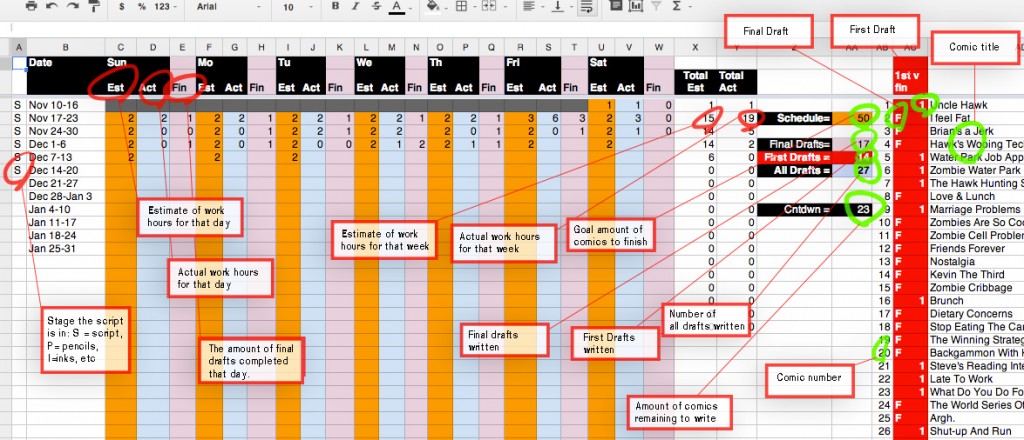
The full schedule for Head Comics (Click the image to enlarge)
Before creating any schedule, I first evaluate the goals of the project and build logical conclusions from there.
Goals that informed this schedule:
-
Create fifty comic strips that are four panels long.
-
Scripts must be finished before artwork can start.*
-
Ten of the fifty comic strips will be extra long.*
-
First draft of scripts must be completed before 2014.*
-
Strips must complete a two-tiered editorial process.
-
The act of scheduling must factor in ability calibration.**
* These goals are designated as “flexible.”
When determining project goals, I build in a buffer. I find that this helps to trick my brain into staying on-task. I first compile a complete list of goals, and then flag anything that isn’t absolutely necessary.
** This goal is designated as “optional”, but is advised nonetheless.
This specific goal is expanded upon in another article called “Ability Calibration.” I mostly stole the concept from how Google managed its 20 Percent Program. By periodically assessing the achievement rate of goals, it’s possible to refine future goals and increase overall efficiency.
A practical example of this concept lies with the schedule above. If I plan to produce two scripts on Tuesday and instead produce five, I need to account for the discrepancy. Why were my predictions off? Does this indicate a trend, and can such a trend be predicted?
Even if you don’t find scheduling theory all that interesting, I would still advocate that you attempt this kind of productivity analysis. It will help you to accurately gauge workload and lead to more confidence in your approach to future projects.
What advantages does a spreadsheet provide?
(Alert — I am about to geek out. This is my favorite part!)
I didn’t learn about spreadsheets until age 26, at which point I went a little “spreadsheet-crazy.” How crazy? Check out this video:
In the video, you’ll see me mess around various fields allocated to estimated comic deliverables, actual comic deliverables, and the number of final drafts that were finished within a two-day period. As the numbers change for the week totals, watch how the final score shifts (marked red and black).
Why is this so cool? Because the spreadsheet turned my project into a videogame that results in both a comic and I have data that will save me time in future projects!
Alright I’m convinced. Now what?
There’s no “one way” that’s best for establishing your schedule, though I have a number of suggestions. Get ready to follow the tutorials attached to this article that we’ll be posting tomorrow — it’s the best way to start!
makingcomics.com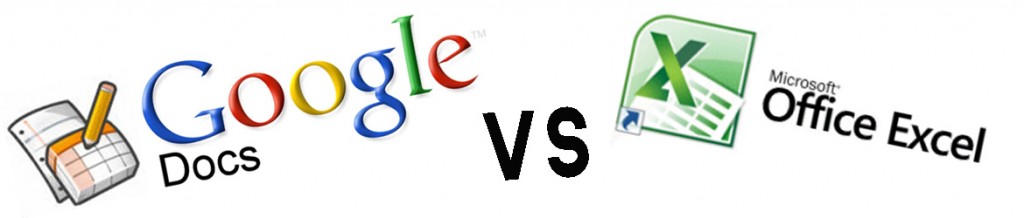
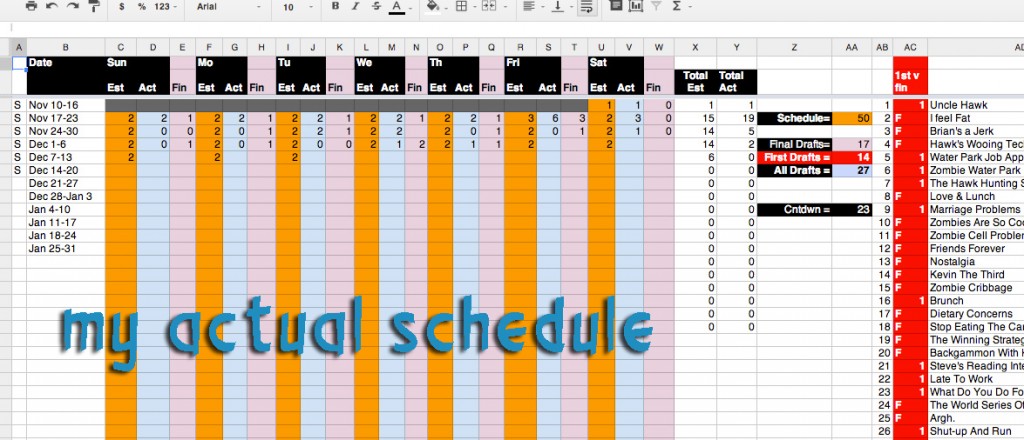
I am in “need” of establishing deadline goals as I am working a day gig and am about to embark on the journey of a regular weekly strip/comic… This is helpful in at least showing me the results of my journey. I will be applying it to my comic in the coming weeks…
ArrOOoo!
Awesome Michael! This is the part of the process I tend to geek out about in the beginning and whenever I tell anyone about it I totally become afraid people are going to think I am totally insane. Look out for the tutorials coming out tomorrow.
You realize this is the most boring part of making comics, yet the most essential to keep deadlines. I don’t use either. If I did i would use iWorks Numbers. It’s just easier to use. But your point using google docs does make sense. Al long there is an internet, you will never be without your schedule.
They key is for me, once I started writing things down and started doing “stuff”, it became easier to understand why i need a schedule. One to make sure i’m not ignoring any of the projects i’m working on. Two, knowing when is the best time to to work on client work, and/or personal projects. Three, it’s a constant reminder to stay on task “…because I don’t have time for so an so…”. This I sorted out though trial an error. Nobody knows what my priorities are, or what i’m capable of than me. So that is how i sorted it out.
I don’t know why i just rambled about that….
Thanks for writing this Mr. Yurick.
I’ve recently read a book about organizing productivity called Getting Things Done by David Allen and the few things you’ve talked about resonated in that book too. And although I use a spreadsheet software before, somehow it never registered to use it the way you have.
I’m seriously going to give this a try. And I’ll definitely read and share your other two articles on Project Management.
Thanks Dial! Let me know if you have any more questions for the different articles.
Like a video game… that resonated with me. I was helping my wife work on a digital art project and she asked me how I was able to go so fast. I answered that I had taken the task and turned it into a video game, and that was something my brain knows how to process quickly. Time management is a big problem for me – I never thought about going at it like this. I always just said “work faster, work longer” and thought that was good enough.
Gamification theory is really cool and it seems to work for a lot of people out there. Glad some of my words resonated with you Michael!-Patrick
Glad to see another geeked-out spreadsheet user! Although, admittedly, I think I’m far more deep into the geekhood, not sure if that’s good or bad. But, when it comes to the power of spreadsheets, they can help immensely. I’ve actually programmed an entire Excel workbook to keep track of all my wedding photography clients, they’re event dates, packages, and payments due. Each client has their own worksheet, and all of them can be accessed via an “overview” sheet where all the data points are charted. It’s definitely helped keep my on track! Power to the spreadsheet!
Glad to know I’m not the only one out there Joey! -Patrick
Awesome patrick! I hated excel when I was in highschool but I’m seeing the light now. thanks! I made a copy of your spreadsheet if you don’t mind. Thanks a lot dude. =)