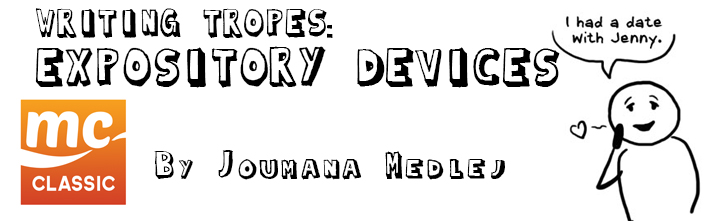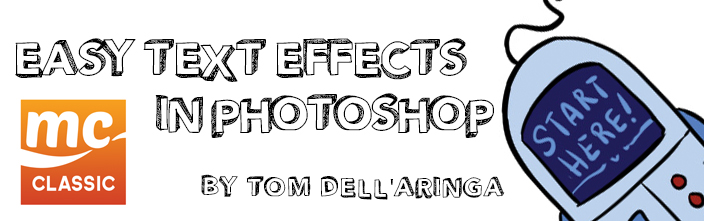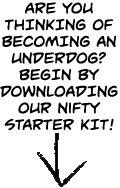No one ever says to the surgeon, “You know, I think I’d really like to try performing a kidney transplant sometime.” Meanwhile, there is no professional or aspiring professional writer who has not heard, at least once, upon explaining his or her vocation, “You know, I think I’ve got a novel in me, somewhere.” It’s infuriating. read more»
#TalkingComics w/ Kevin Cullen: Jason Brubaker on Audiobooks and Unnatural Talent
From launching incredibly successful Kickstarters and developing Dreamworks feature films, to writing a “how-to” book on self-publishing comics, Making Comics Dot Com’s very own Jason Brubaker is one busy, busy fellow. Recently, he’s turned his attention towards a project that has piqued plenty of curiosity: the creation of an audiobook. With the help of a new Kickstarter campaign, Jason hopes to pull in enough funding to allow him to record his highly-praised book, Unnatural Talent, as an audiobook! An interesting endeavor, to be sure. Recently, I caught up with Jason to ask him about audiobooks, as well as the dangers (and benefits) of Kickstarter! Read on — especially if you foresee a Kickstarter campaign of your own in the future!
Artist Comments: Supplement or Essential?
I have always mistrusted the common practice in webcomics where artists include their commentary directly beneath new pages. Often reading this extra material is comparable to watching a movie or television show with the commentary track turned on… and who elects for their first viewing to include commentary? It does a (sometimes minor, sometimes major) disservice to the work when you don’t allow it to speak for itself, and I’ve seen far too many comics lean on those blocks of text to actually convey what’s going on more than the page above does. This is a dangerous trap to fall into. When a comic simply doesn’t make any sense if I ignore the commentary I usually stop reading altogether. “It’s part of the presentation,” some say. So are indexes in books, and like all supplementary materials they should never be required reading to understand what the supplemented work is saying.
[Tweet “When a comic simply doesn’t make any sense if I ignore the commentary I usually stop reading altogether”]
Nondestructive Photoshop Shadows and Effects
Efficiency. As comic creators, we’re all striving for it. With full-time jobs, family, and everything else life throws at us competing for our precious art time, being more efficient means getting more done. My goal with these Photoshop articles is to help you streamline your process to get more work done in the same amount of time – or even less. I began with an article on using Photoshop Actions in your workflow. Today, I want to talk about using some of the more powerful features of a world class application like Photoshop. Specifically, creating shadows and effects nondestructively. But what is nondestructive editing? Let’s have Adobe explain it:
Nondestructive editing allows you to make changes to an image without overwriting the original image data, which remains available in case you want to revert to it. Because nondestructive editing doesn’t remove data from an image, the image quality doesn’t degrade when you make edits.
WRITING TROPES: EXPOSITORY DEVICES
Tropes are storytelling devices. Used well, they enrich a story; used badly, they result in the dreaded cliché. This series of articles takes a closer look at some major tropes relevant to comics and the pitfalls they may present.
Exposition
“Exposition is a literary tool that is used to give information to the audience through dialogue, description, flashback or narrative.” Source: tvtropes.org
How To Use Photoshop Actions To Speed Up Your Comic Work
If you use Adobe Photoshop at any point in your comics making process, then there’s a good chance you should be using Actions to speed up your process. But what are Actions, and why would you want to use them? read more»
Comic Review Checklist Part 1: The Flow
Hi everyone! For my first articles I’ll be sharing my comic review checklist. It has three parts: everything that relates to the “flow” of the pages, everything that relates to the words on the pages, and then everything else. This is part one! read more»
Self-Publishing Tips: Offset Printing, Part 2
Continued from part 1, which covered resolution, color space, page size and position.
Number of pages:
While diversification of printing techniques means this is no longer always an issue, it remains an issue to be aware of when using offset printing. I am talking about the fact that the number of pages in a book needs to be a multiple of 16. This is due to the way offset printing, which makes use of large plates, works:
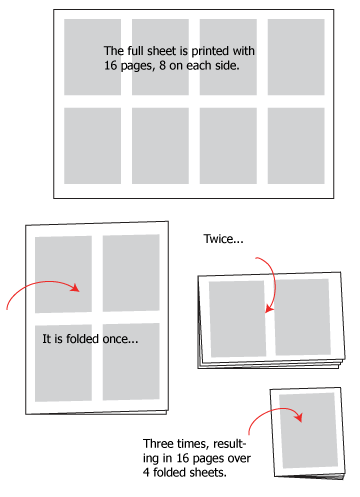
Easy Text Effects in Photoshop
This short video tutorial explains how to create quick, professional looking text sound effects using Photoshop. What’s more, the effect is non-destructive, meaning it uses layer styles on active text (not rasterized text) so you can change the word, change the look and even save it as a style to apply to other text. This is the way I do a majority of text effects on my comic Marooned.
Hand Lettering A Digital Comic, Part 3
Once you have your lines of text set out, it’s time to launch into the final stage of lettering a page: composing your text on the page, and this is where I think hand-lettering shows a great advantage over font or mechanical lettering: flexibility.